
Mobile Bale Scan makes scanner-related activities for cotton warehouses
a snap!
All you need is an inexpensive bluetooth-enabled handheld laser barcode
scanner and a smartphone or tablet. No phone service is required
if you have WiFi service inside the warehouse. It even works with
non-phone devices like the iPod Touch and tablets.
Generally the mobile device will be mounted to, and powered by, a
forklift.
Features:
- Record Bale Locations:
- Enter (or scan) a location, then scan all of the bales being stored there quickly.
- A counter and list of bales shows your progress.
- When complete, the data is uploaded to your eCotton Warehouse System wirelessly...no need to carry anything back to the office or dock/transfer.
- Shipping Order Verification:
- Select a shipping order to work with by scanning the shipping order or marks barcode, or select manually from a list.
- As each bale is scanned, the screen flashes green and makes a "good" sound for a good bale, and the screen flashes red and makes a "bad" sound for a bad bale (DOG).
- View Shorts when done scanning.
- Completion eMails can be automatically sent to warehouse management.
- Missing PBI or warehouse bale number tags can be reprinted via a Zebra bluetooth mobile label printer (Android devices only).
- Receiving:
- For reconcentrated warehouses who receive a bale data file from the merchant before the bales arrive.
- Enter, select, or scan an inbound mark, then scan the arriving bales and verify them against bale list for that mark.
- Record the warehouse bale number assigned to each bale.
- As each bale is scanned, the screen flashes green and makes a "good" sound for a good bale, and the screen flashes red and makes a "bad" sound for a bad bale (DOG).
- Missing PBI tags can be reprinted via a Zebra bluetooth mobile label printer (Android devices only). The user is prompted for this whenever a previous warehouse tag is scanned instead of a PBI tag.
- Record damaged bales. Select the type of damage and optionally take a picture of the bale, which gets emailed to warehouse management.
- View Shorts when done scanning.
- When complete, the data is uploaded to your eCotton Warehouse System wirelessly...no need to carry anything back to the office or dock/transfer.
- Paperless Picking List:
- Accesses picking list data that is prepared by the eCotton Warehouse System.
- A list of bales to pick is presented, and bale numbers are verified as they are pulled from stock and scanned.
- Picking lists can be divided and assigned to any number of workers or by equipment (forklift) ID.
- As each bale is scanned, the screen flashes green and makes a "good" sound for a good bale, and the screen flashes red and makes a "bad" sound for a bad bale (DOG).
- View current and previous bale locations.
- Completion eMails can be automatically sent to warehouse management.
- Picking List Verification:
- For verifying bales that have been pulled from stock and are waiting on the floor to be moved to the staging area.
- Accesses picking list data that is prepared by the eCotton Warehouse System.
- As each bale is scanned, the Color Flag and Marks are displayed. Counters show your progress on each mark.
- A mark can (optionally) be selected before scanning, causing any bales scanned that don't belong to that mark to generate a red screen flash and "bad" sound.
- As each bale is scanned, the screen flashes green and makes a "good" sound for a good bale, and the screen flashes red and makes a "bad" sound for a bad bale (DOG).
- This function can be exited at any time and resumed later.
- Reception Window:
- For shipping orders, record the seal number and/or equipment tracking info. This will update the shipping order in the eCotton Warehouse System.
- For inbound loads, print a barcode label with the marks to hand to the driver, who will then hand it to the worker at the dock door to be scanned (Android devices only).
- Can be installed on multiple devices for a single warehouse.
Mobile Bale Scan was initially developed with the Symbol LS3578-ER handheld
scanner. But any scanner that supports "HID" Bluetooth profile should work
with this app. Give us a call and we'll help you ensure compatibility
before you invest in scanners.
Click here for setup instructions for the Symbol LS3578-ER scanner.
The wireless printing abilities of Mobile Bale Scan were developed and
tested using a Zebra P4T bluetooth mobile label printer, and work on
Android devices only (due to Apple limitations). Any Zebra bluetooth
printer should work, but please check with us before purchasing one.
* Your warehouse must be subscribed to IsMyLoadReady.com (an eCotton
service) in order for you to send or receive any data using this app. The
warehouse must also be separately licensed for each Mobile Bale Scan
feature.


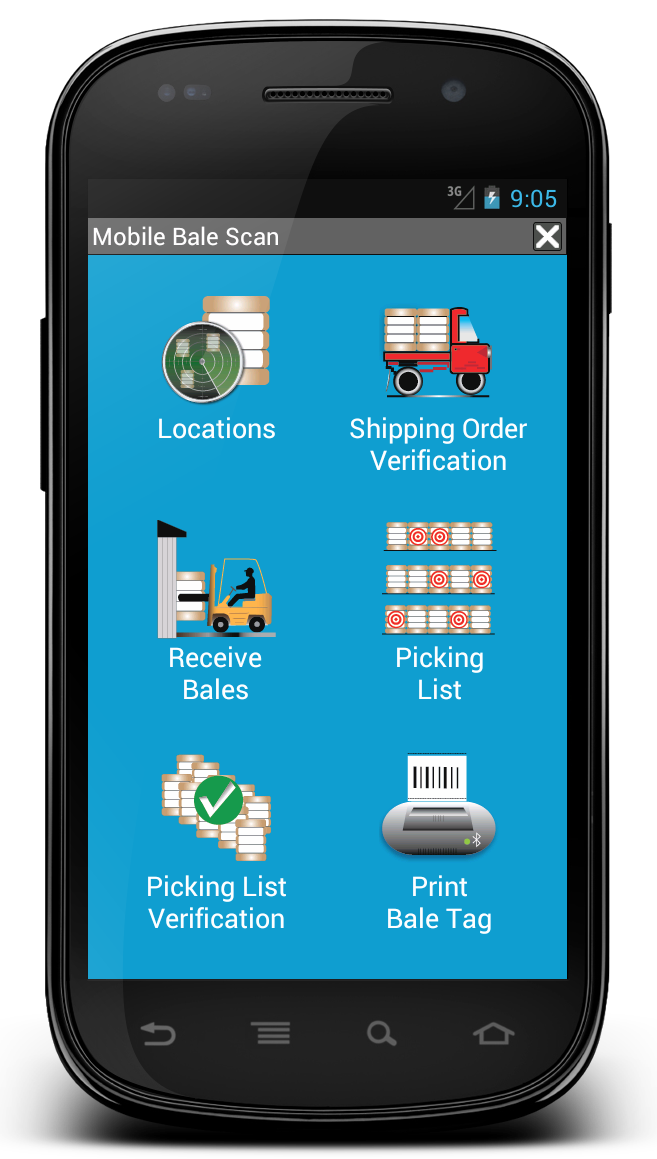
 Mobile Bale Scan makes scanner-related activities for cotton warehouses
a snap!
Mobile Bale Scan makes scanner-related activities for cotton warehouses
a snap!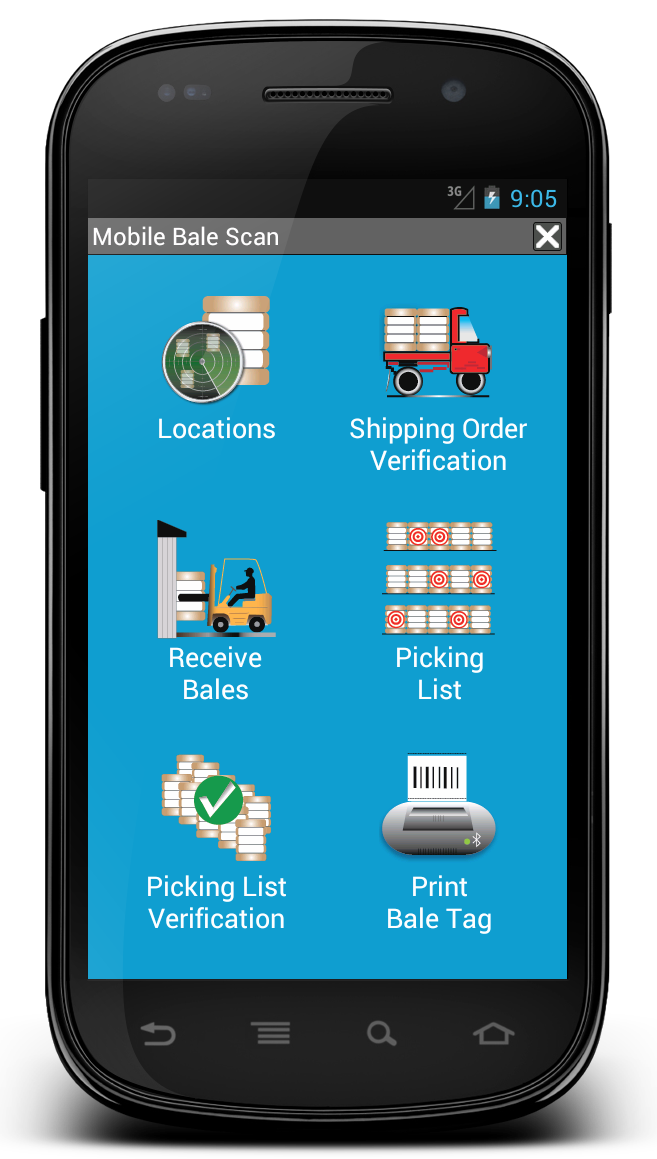

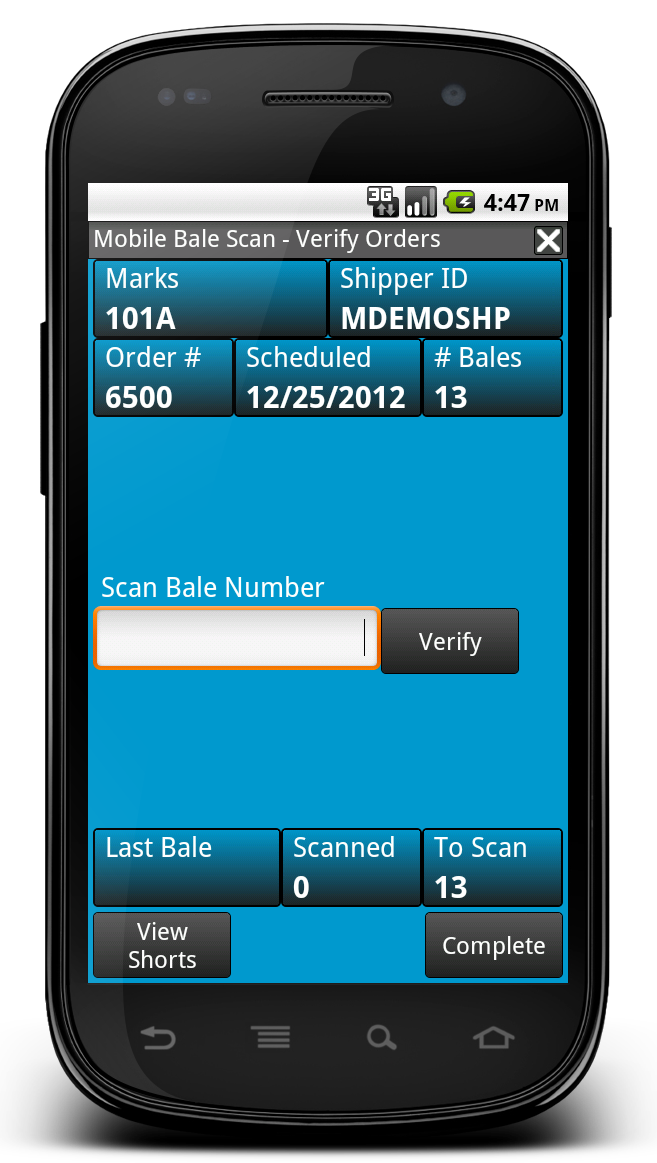
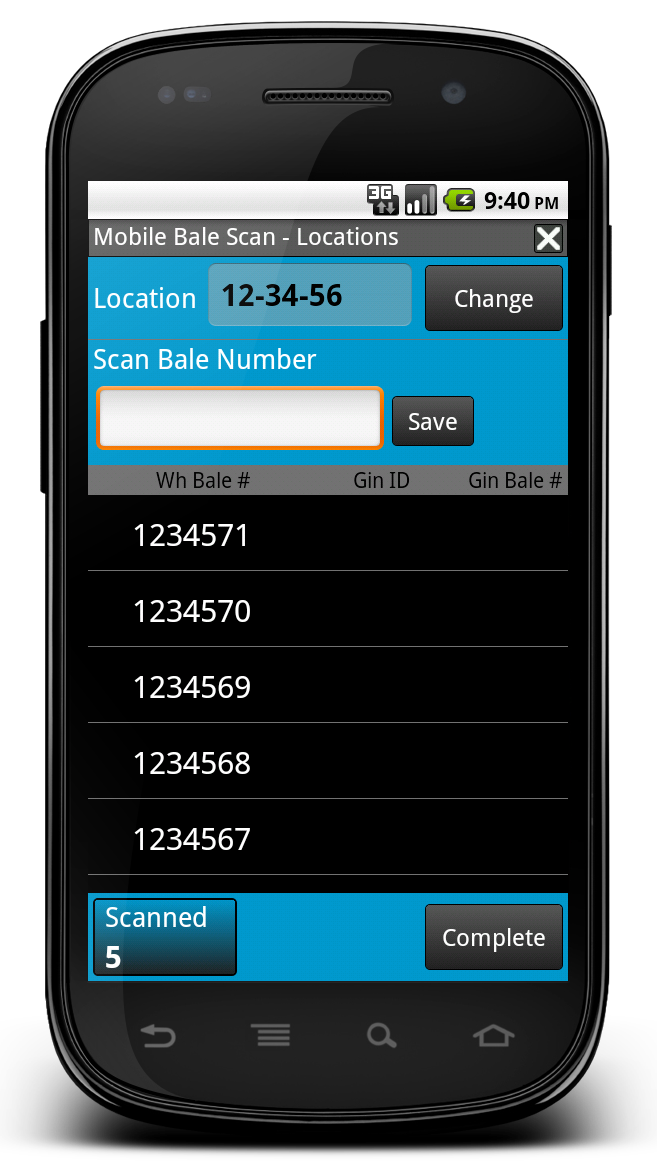

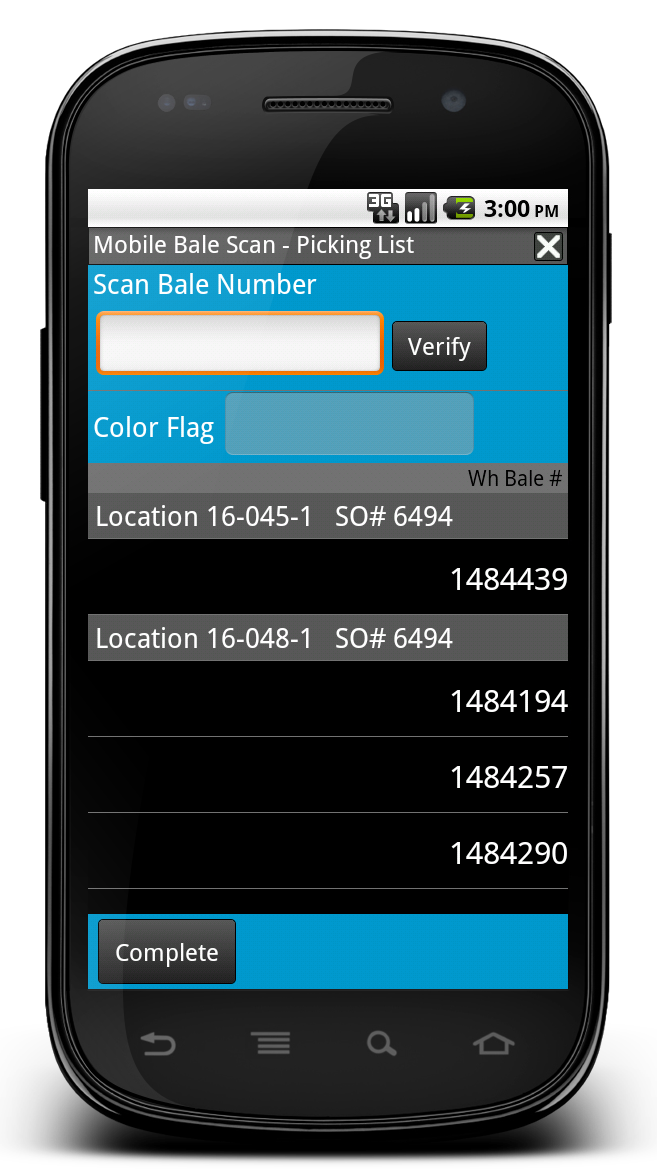
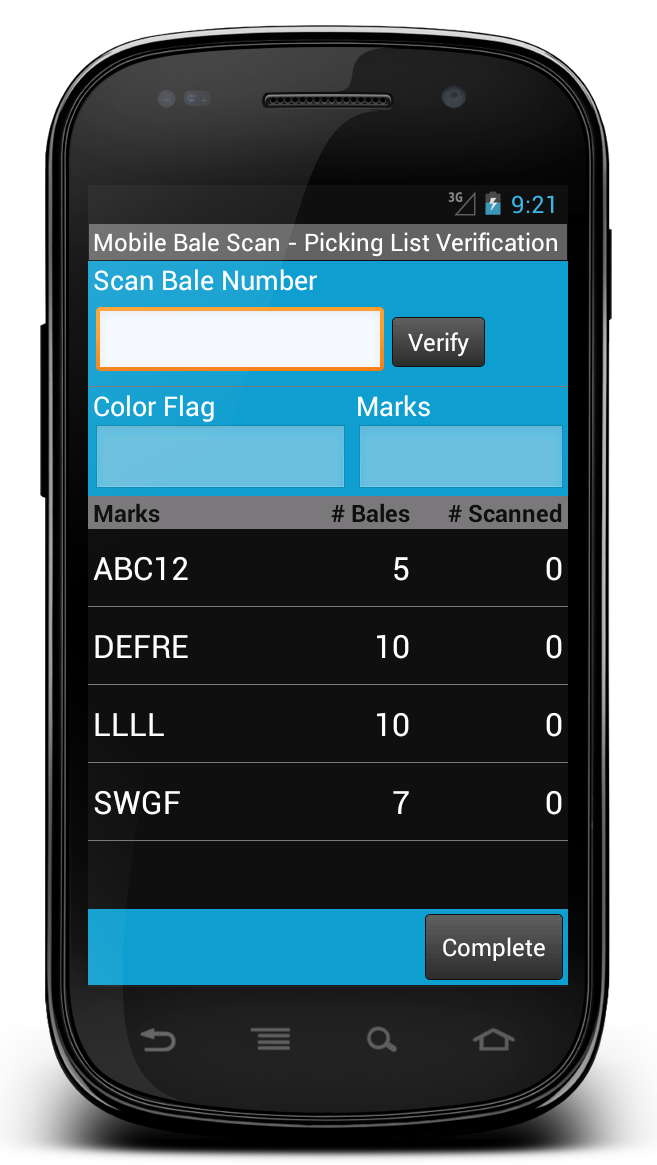
![]()